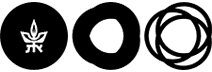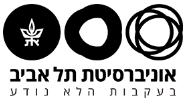שירותי גיבוי
השירות ניתן באמצעות מערכת הגיבוי המרכזית של האוניברסיטה הממוקמת מחוץ לקמפוס.
חסכון בנפח ומזעור עלויות
- ניתן לצמצם את נפח הגיבוי ע"י יצירת קובץ "nsr" ובו הוראות אילו מחיצות לגבות ואילו לא.
מומלץ להשתמש בפקודה: man 5 nsr. לשימושכם נכתב בתחתית העמוד הסבר בנושא (Legato's directive file description).
- ניתן לוותר למשל על קבצי מערכת ההפעלה שניתן להתקינם בקלות שוב, מחיצות כמו /tmp או swap files.
- בתחנות עם מערכת הפעלה Linux בהן מותקן Vmware, מערכת ההפעלה הנוספת, בדר"כ windows, מופיעה כקובץ אחד גדול. כל שינוי שנעשה באחד מהקבצים בתוך ה- Windows, משנה בעצם את הקובץ האחד הגדול ועל כן יגרום לגיבויו מחדש. על כן, כדי לחסוך בנפח הגיבוי, מומלץ לא לגבות את Vmware ולשמור את הקבצים שבהם מרבים להשתמש, במחיצות מחוץ ל-Vmware כדי שיגובו.
- בתחנות עבודה המשמשות כשרתי דואר, קיימת מחיצה ובה קבצי ה - inbox של כל משתמש ומשתמש. כל קבלת דואר או שינוי בו גורמים לכך שיתבצע גיבוי יומי אינקרימנטלי של ה- inbox. על כן רצוי לא לשמור קבצי inbox גדולים.
- בעלי תחנות עבודה שלהם מספר תחנות עם נפחי גיבוי קטנים, יכולים לחסוך (את דמי המינימום) ע"י שמירת כל הקבצים על תחנה אחת ולבצע mount של הדיסק על התחנות האחרות. רק התחנה הראשונה תכנס לגיבויים.
Legato's directive file description
General:
The Legato backup software is used to backup workstations in the campus. The backup agent can be instructed to not backup files using a special directive file. This can be used to decrease the backup volume and therefore the annual payment you pay for your backups. It is advised that users will use this mechanism to eliminate from the backups temporary files or files which have other backup (such as files copied from a CD-ROM or magnetic tape) or can be restored from other media. The description below is based on the nsr(5) manpage. Users fluent with manish (the language used by manpages authors) may want to read them for further reference.
Dotnsr file description:
The Legato directive file (.nsr) can be placed in any directory on your workstation. The program that backups your files look for this file in each directory it backups when it starts its backup. Therefore, you can have such a file in the root directory (/.nsr) or in your home directory (/usr/people/me/.nsr) or any other directory for that matter (/disk2/spool/.nsr). As described below, directives can apply to the current directory, or the hierarchy below it. The most useful directive for our purposes is the skip directive. This directive instructs the backup agent to skip the files specified on the directive. The directive accepts wildcards as file names.
Example 1:
The following file, when put in a directory, will cause all files in that directory AND BELOW to be skipped during the backup. This is most useful when you have some directory which is used for large temporary files which change daily.
<< . >>
+skip: .
Example 2:
The following file, will skip all files with a jpg or gif suffix. This directive will apply for this directory and below.
<< . >>
+skip: *.jpg *.gif
Example 3:
The following file, will skip all files with a jpg or gif suffix. Unlike the above example, this directive will ONLY apply for this directory.
<< . >>
skip: *.jpg *.gif
Example 4:
Some people might want to consolidate the directives into a single file which will be placed in the root directory (/.nsr). The following file, when placed in the root directory, will skip the named directories.
<< /home1 >>
+skip: .
<< /home2 >>
+skip: .
Example 5:
The following file uses an alternate notation for the previous example.
<< / >>
skip: home1 home2
Advanced users notice:
If you intend to use directives other than the skip directive, please keep in mind that the server has a .nsr file which is applied before any of your files. If you are going to use the forget/ignore directives, you will cause the backup agent to ignore the inherited compression directive. Please read carefully the man page and consult CC staff if you have any questions. Due to our past capacity problems (we used to have two 600Gb jukeboxes), we have refrained from backing up various OS related files. In the future, we will resort to the default file, which looks like this:
<< / >>
skip: tmp_mnt
+skip: core
+compressasm: .
<< /tmp >>
skip: .?* *
<< /export/swap >>
swapasm: .
<< /nsr >>
allow
<< /nsr/logs >>
logasm: .
<< /var >>
logasm: *
<< /usr/adm >>
logasm: .
<< /usr/spool >>
logasm: .
<< /usr/spool/mail >>
mailasm: .
<< /usr/mail >>
mailasm: .